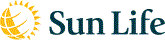
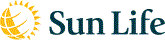
Note: If you have any unread messages in your Inbox, you will be taken to the Inbox automatically after successful login.
Any messages that
have not yet been opened will appear at the top of the list and will display the (![]() )
icon. This icon will always be a yellow box with the text NEW.
)
icon. This icon will always be a yellow box with the text NEW.
You will be taken to the View Message page which contains all of the information for the message.
If a key (![]() )
appears before a message, then that message has been password protected by the
sender. When the message Subject is clicked to view the message, a Hint
and Password screen will be displayed. After supplying the correct
password, you will gain access to the message. If you do not know the
correct password, contact the message sender.
)
appears before a message, then that message has been password protected by the
sender. When the message Subject is clicked to view the message, a Hint
and Password screen will be displayed. After supplying the correct
password, you will gain access to the message. If you do not know the
correct password, contact the message sender.
Reply to a Message | Compose a Message | Inbox | Table of Contents